General Help for Using Web Media:
On these pages and all over the web you will encounter different types of files that allow you to see and hear different types of media, such as:
The downloadable files are accessible simply by clicking on them and letting your browser handle the files on its own. This is the case with .wav (WAVE) audio files. This is the standard Windows audio file format and can be heard on most platforms (including Macintosh) directly through the browser (Netscape or Internet Explorer). When you click on the file, the browser will open a small secondary window that looks like a little controller. It allows you to control the volume and stop/start of the sound file. This controller will sit there, inactive, until the file is complete. 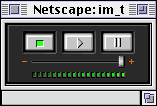 The streaming files are a different beast and usually require some help from a browser plug-in (small piece of software that you add to your browser "plug-ins" folder) or an extra program, outside of the browser, that will launch and handle the streaming file itself. Clicking on the streaming file in your browser will prompt the launch of this external program and you can quit the program after you are done with the file. In general, the longer you wait for a file, the better it will sound. So, although streaming is fast, and improving all the time, the normal downloadable file will have better fidelity. Streaming audio and video files on this site are encoded for playback on external software from Progressive Networks (www.real.com) called RealPlayer. RealPlayer is available for free download from their website. Just follow the directions for installation for your platform and come back to enjoy some music. The installer should automatically configure your browser to use the RealPlayer, but you may have to tell your browser where the Player is the first time you access a RealMedia file. There is also a commercial Plus version that has extra features such as the ability to record and save the media file.   The window on the left shows the player in video mode. The player closes down to the window on the right when playing audio only files. So you only need the one piece of software for both types of media. NOTE: When the file you have chosen to download is being served from a streaming server, you hear or see it almost immediately, and it plays uninterrupted until finished. However, these RealMedia files can also be served from a non-streaming server, in which case they will download completely first and then play. The advantage over a normal downloadable file in this case is that the streaming files coming from a non-streaming server (pseudo-streaming) still download much faster than a normal downloadable file. |
copyrightę1996-2010 Sourdough Records, Inc
website info